Tip 2: MFA everywhere you can

I sometimes get asked what the biggest tip is that I can give someone that’s worried about their security, and I start with Multi Factor Authentication. Sometimes you’ll see this called Two Factor Authentication or use the acronyms MFA or 2FA.
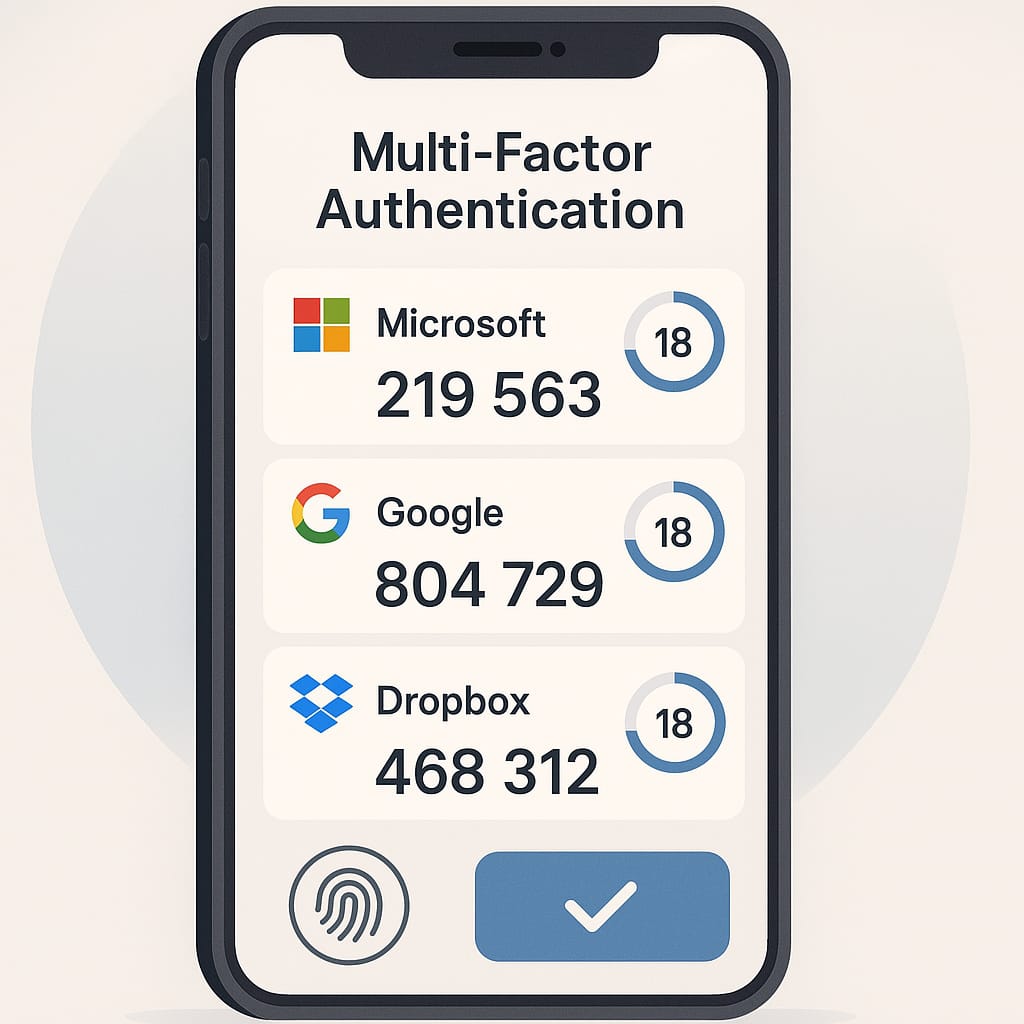
Simply put, MFA requires the person logging in to provide an additional confirmation that they are who they say they are. MFA takes many forms, from codes sent by SMS text message, to time sensitive codes generated by an app, to hardware keys like a Yubikey or Google Titan. Enabling MFA requires you to have one of these things before you can login - the attacker is unlikely to have a code generated by an app on your phone (or your hardware key).

Enabling MFA is quick, often free, and is an easy step to improve security. Any MFA is better than no MFA, but if you have the option to use an app to generate codes it’ll be better than getting a text message. Text messages require you to have signal (not guaranteed) and there are attacks that could allow an attacker to get your text message. That attack scenario is probably not something most of us worry about, but if you are a high ranking individual in a big company you may wish to consider it.
Banner image: Generated by Google Gemini from the prompt "Generate a new banner image. There should be a dark background with a network of nodes overlaid. A shield and a padlock should be on the right, on top of the nodes. On the left should be the text "Security tips for your organisation". That exact text should be used. Make the network nodes have a green and blue gradient."
This post was also shared via LinkedIn as post from my company, Jonco IT & Security Ltd.
MFA app mock-up generated by Microsoft Copilot.
Blue Yubikey U2F USB token image by Bautsch on Wikimedia (public domain).

