Review: Soundcore by Anker Life Q30 headphones
After two years of use, I figured I'd review these.

I've owned many pairs of headphones since I was a child, always wired. When my (then) ten year old needed a set of Bluetooth headphones to use with an iPad I started looking around and researching available options, and I looked at Sony as well as the Soundcores. Having settled on the Soundcore Life Q30 headphones, I wanted to make sure I knew how to use them (not a sentence I'd think of writing for wired headphones!) so gave them a try and then bought my own pair.
I hadn't realised until now that I've actually had these headphones now for two years, having purchased them in November 2021. At the time these were on offer for about £56 although full price today is around £80.
So, after two years of near-daily usage, what do I think?
Disclaimer: I purchased this with my own money and this is an unbiased review. I am not gaining any benefit from the company from this review, and the company does not know I am writing this.
What's in the box?
The headphones come packaged in a zip up carry case that feels like a tough fabric over a plastic body. While you couldn't stand on the case, it does protect the headphones well enough if thrown in a rucksack (a key concern of mine for my now twelve year old, but also me!) and also does quite well if you use a carabiner to attach the case's loop to a backpack.
Obviously you get the Q30 headphones...
Also included is a small drawstring bag containing a USB-A to USB-C cable (for charging) and a stereo 3.5mm audio cable (see features). You can pop the bag in the case alongside the headphones without any issue (there's plenty of space), and I've added a 5.5mm to 3.5mm stereo jack adapter in the bag too, for when I'm working on bigger equipment.

Construction & look
Each earphone seems to be a tough plastic cup with a fake leather covered foam pad. The headband has the same padding with a metal band over the top. You can increase the headband size by pulling the earphones (although these have to be fully retracted before storing in the case). Each earphone is hinged and also swivels, the latter important for storing in the case.
I bought the black Q30 but I've also seen them in navy blue. During my research in 2021 I saw a number of people complaining about the bronze / gold logos on each earphone and the presence of "active noise cancelling" being written on the plastic just above each. Neither of these "issues" bothered me, and the wording seems to have faded over time anyway.
Each earphone has a number of buttons on it. On the left there are buttons for power and noise cancelling mode selection, plus the USB-C socket for charging. On the right you have volume up, volume down, and play / pause, plus the 3.5mm stereo jack socket. There's a reassuring click when pressing them, but I cannot decide if I think the buttons feel flimsy or not. The keen eyed among you will have also spotted a red highlight on one side of the headband - that's red nail varnish added by me so I could tell my Q30 from my child's!
Over the two years my Q30 has become a bit scuffed, and there seems to be some white gloss paint transference onto them from somewhere. Overall they're in pretty good condition, given I use these almost every week day and they've been on numerous trips. The foam doesn't appear to have degraded at all either.
Features
As I mentioned at the top, these are Bluetooth headphones, but what I found really useful was the inclusion of a 3.5mm jack on the right earphone. This allows you to connect the headphones to non-Bluetooth equipment via the included stereo jack cable, and I use this often when mixing audio at church. As far as I'm aware, doing so doesn't use any of the Q30's battery either.
A feature I don't use often is the NFC pairing built in to the right earphone. Touching an NFC capable device (e.g. Google Pixel 6a) to the right earphone will initiate pairing to the device, and if the Q30 isn't on at the time it will power on automatically. (I actually only found out about the auto-power on when testing to write this review.)
Important for me is the active noise cancelling feature, which I'll cover more below. I'll mention here though that the right earphone is also a capacitive noise cancelling mode switch, and touching the logo with your fingers for a few seconds will toggle the noise cancelling mode from the three available.
I don't know about you, but I have a lot of Bluetooth enabled devices. Just looking at my desk right now I've got two laptops and a phone, plus my Fitbit. Each of these could be paired with the Q30, and I really dislike having to do the unpair / re-pair dance. Fortunately the Q30 allows you to pair with two devices simultaneously. You can only hear audio from one device at a time, and whichever device starts playback first "wins", but I've found the hand off between devices to be mostly seamless. Sometimes there's a delay from my work Windows laptop when I leave a Teams / Slack / Zoom call before I can continue with the audio I'm listening to on my phone (and sometimes Windows won't let go), but for the most part all is good. It's also reasonably easy to pair to additional devices, although can involve powering the Q30 off and on again.
Stereo microphones are built in, presumably one in each earphone, and this provides good enough sound quality for calls. Sometimes I've had people tell me my sound has cut out / gone crackly as I've walked around the room while on a call, but I've not yet tested to see if that's a network issue, the Q30, or my hair moving!
Sound quality
While I don't doubt the Q30 doesn't provide the best sound available, at this price point and feature set I'm more than happy with them. Being "closed set" headphones, they already cut out some of the surrounding sound which is handy. Noise cancelling then takes that a step further. Volume is more than acceptable (and at max volume would almost certainly damage your hearing) and doesn't seem to distort too much on the various test tracks I've put through them.
My research showed people found the Q30 provided more bass frequency volume than ideal, and I'd certainly agree with that assessment. This doesn't seem to be true when connected via cable though. Fortunately you can apply a custom equaliser profile, so I've just dropped the bass via the app.
Noise cancelling
This only works when connected via Bluetooth, so you won't receive the benefit (beyond from the closed set padding) when connected via a cable. The Soundcore app provides three settings for ambient sound control:
- Noise cancelling
- Transparency mode
- Normal
When it comes to noise cancelling I hadn't originally anticipated how effective this would be. When I first powered the Q30 on I actually had my head next to a PC I was servicing - fans noisily blowing. Once the Q30 powered up I actually had to check the PC was still on because the fan noise was gone. There's actually three settings for noise cancelling mode - transport, indoor, and outdoor - with each targeting a slightly different frequency range. I've used my Q30 a lot while on the train or on the bus and the noise cancelling mode certainly makes the journey a more pleasant experience.
In transparency mode the Q30 essentially enables the microphones and passes the ambient noise straight through to your ears (bypassing noise cancelling and the foam padding). This mode is useful when on transport and the conductor comes by to check your ticket (although I prefer to remove headphones / earbuds when talking to conductors, to show they have my attention). Also useful when trying to listen to on-train announcements.
Normal mode disables noise cancelling, and just leaves you with what you'd hear through the padding.
You can toggle modes in the app, by using the "NC" button on the left earphone, or by touching the capacitive right earphone logo. On changing mode the Q30 speaks to tell you what mode you're in. Naturally that interrupts whatever you're listening to.
Battery life
Very impressive would be a good summary of this. I forget what the Q30 rates the battery life at in hours, but through usage I've found I only need to charge them (via USB-C) once every couple of weeks. Timescale is massively impacted by usage, of course, but I usually use my Q30 for at least two hours a weekday. When charging there's a red LED on the left earphone. Sadly you cannot use the Q30 while it's charging.
Noise cancelling modes will reduce the battery life, but I've not had a problem.
Bluetooth range
Another area where the Q30 really shines. I work in the loft and can leave my phone (or work laptop) on the desk while listening to music / on a call and then move around. Within the room is never a problem, down one floor is also no problem, and I've even gone to the ground floor while on calls before. Sometimes the audio can get a bit patchy when the full height of the house separates me from the phone / laptop but reconnections happen pretty quickly. From memory I've even been down the garden and left my phone in the house and not had a music drop out (think my phone was on the ground floor at the time).
The Soundcore app
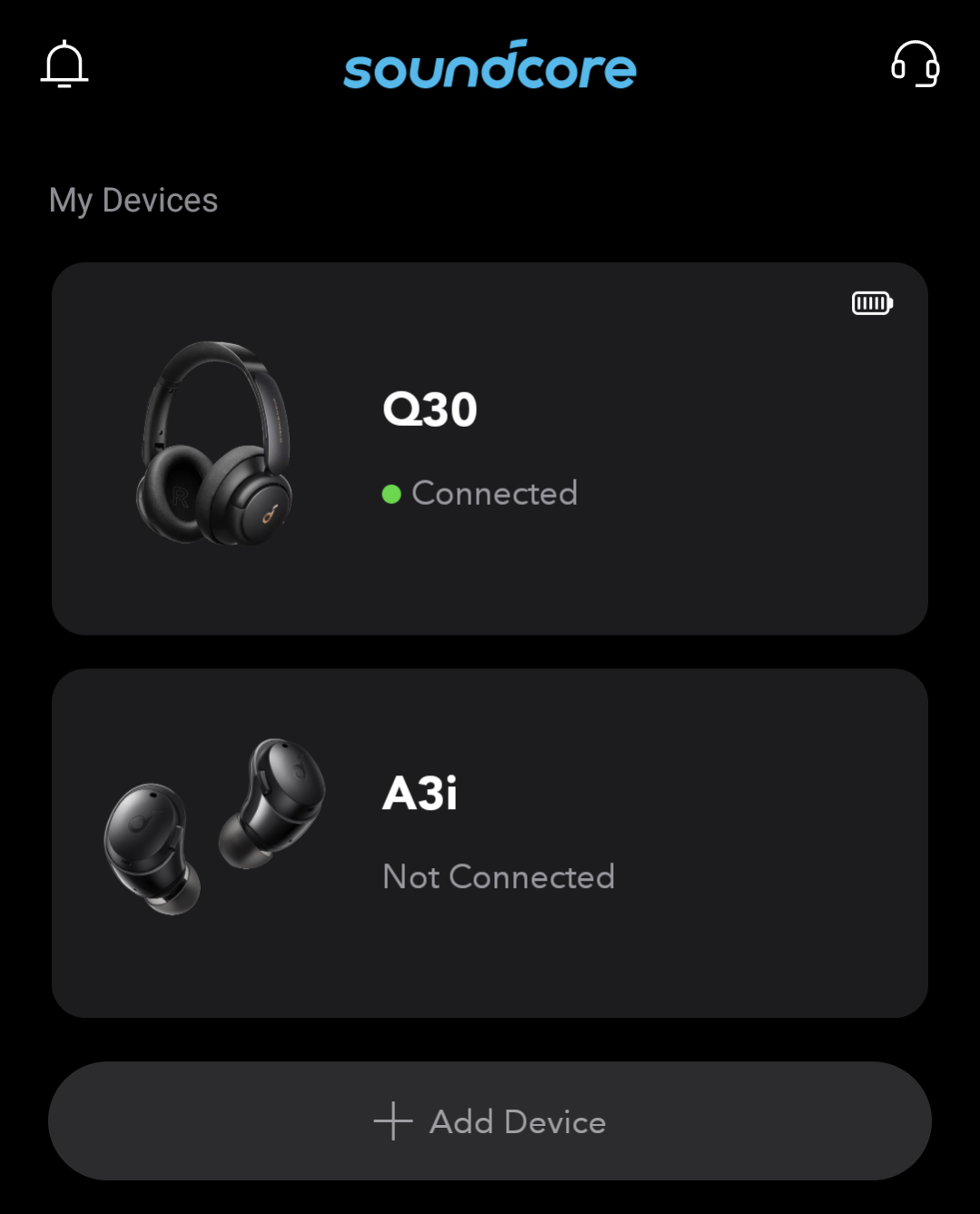
I've mentioned it before, but to re-iterate, the app is not used while the Q30 is connected via cable.
The Soundcore app is available on both iOS and Android, and pleasingly you do not have to register to use the app, so for privacy reasons I opted not to. Once you've connected your Q30 to your device they appear in the app. From there you can update the firmware (version 02.30 seems to be current as at 28th December 2023), control the ambient sound settings, equaliser, and access "superior sleep".
Under the equaliser settings you'll find a number of pre-set profiles based on genre (e.g. acoustic, classic, podcast, dance) and have the option of setting a custom profile. These settings appear to be saved to the Q30 (I've changed phones without a restore, and my custom profile followed me). It's using the custom profile that you can reduce the Q30's heavy handed bass (or try the "bass reducer" profile). You can have multiple custom profiles should you need them.
I'm not someone who sleeps with anything in my ears, or on my head, but the superior sleep function allows you to "use a mix of your favourite ambient sounds to improve sleep". Options include rain, birds, wind, wind chimes, waves, a ticking clock, plus others. You can mix these at varying volumes and set a timer for when they automatically stop. Using any of these automatically stops whatever audio you were originally listening to.
Overall
I've been very impressed with my Q30 headphones. They do look a bit large on your head (I don't wear these for fashion, so don't care), and prolonged usage can result in your ears getting a bit hot, but I'd consider these a good purchase. Especially if you can pick them up while they're on offer.
Update: June 2024
I'm still using my Q30 most weekdays, and the audio quality is still good. Unfortunately the plastic on the "arms" just above the earpieces has started to fracture meaning adjusting the band size isn't smooth, and things are a bit more flexible than they should be. I've worked around the problem by applying some gaffa tape, but it's not ideal.
Banner image: Cropped photograph showing the Q30 ear pieces when the Q30 is in the case.

