Review: Flexispot E6 sit/stand desk
I'd heard standing desks could be much better for my body, so decided to buy one.

Since I've been working from home my desk has undergone a number of changes, often in pursuit of better ergonomics. Initially I just used my laptop on a laptop riser but that was far from ideal - perhaps OK when the UK's lockdown was "just a few weeks" but not long term. About two years ago I'd started to research standing desks, even though I was based in my employer's office, and now I'm in control of my own working space I decided to make a purchase.
Researching the options
I knew that I wanted my desk to adjust to me, allowing me to sit or stand as I felt led, so a static desk wasn't practical. Both manual, wound by a handle, and electronic mechanisms existed and I opted to go down the electronic route - partly due to laziness. If there was effort involved in raising (winding) the desk to the correct height (and getting that height the same each time) it's possible I wouldn't use it. Next my research turned to vendors.
I'd heard of Autonomous.AI, probably the most well known, and Jarvis had just started to cross my radar[1] as standing desks were becoming more popular on Twitter. A friend of mine had bought another manufacturer's offering and their friend had bought a Flexispot, so there were a lot of possibilities. When I'd looked into this in the past my first thought was "how much?!?!" but I changed to seeing this as an investment in myself (better work environment == better mood, healthier body etc.) [2] which helped make the idea of the cost a lot easier.
I compared desks by looking at online reviews with Autonomous and Flexispot coming out comparably (I don't recall why I ignored the others). Autonomous was the more expensive of the two but, when trying to "add to cart" I was unable to do so - they no longer ship to the UK. Flexispot, on the other hand, have a UK base and happened to have a sale on saving £100. My purchase set me back £279.99 including delivery.
Specification
For those interested in the specs, arguably an important consideration, I opted for the silver model (colour's the most important factor, right?).
- Dual motor
- Max weight: 125KG
- Lift speed: 38mm/s
- Height range: 60cm - 123cm
- Desktop size: 120 - 200cm (width) x 60 - 80cm (depth)
- Basic controller (up/down buttons, three memory height presets)
- Anti-collision system
- Sit/stand reminder
Purchase & delivery
Purchase via the online store was remarkably easy. I considered buying a desktop from them but after looking at the photos, the edges of the desk were quite a wide bevel. While on paper the desktop had the same area as my existing kitchen worktop off-cut, the bevel meant the usable area would have been less. The only thing in favour for their desktop was that it was thinner, so lighter. Sticking with my off-cut saved me an additional £50. I was also pleased to be able to pay using PayPal, keeping down the number of organisations that have my credit card number.
Delivery occurred a few days later and I received two sizeable boxes. It's a good job the delivery was split too, as each box was quite heavy.

Build process and quality
One review I'd seen implied it would take about thirty minutes to build the desk with the tools provided, and I'm pleased to say I managed it in that time. It should be noted that's only time taken to build the frame. Adding the desk top later only took a few more minutes and most of that time was getting it straight!
I'm not much of a DIYer, as much as I'd like to be, because I struggle to get physical things right. I can put a shelf up level (sometimes with a little swearing 🙈️) or screw things together, but ask me to cut a piece of wood straight and I'm on rocky ground. Fortunately assembling the desk fell into the "screw things together" bracket and the instructions were very clear. I started with the parts list to ensure I'd received everything and then just followed the step by step instructions. Tools were provided.
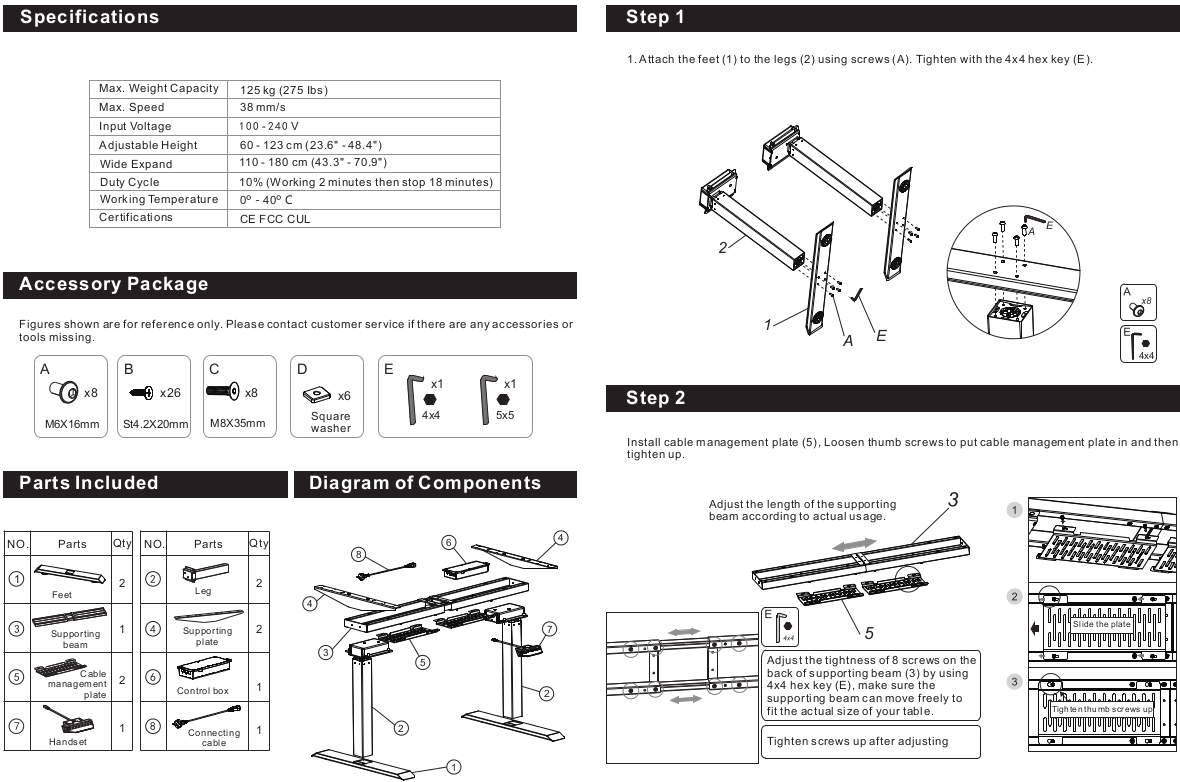
To accommodate my desktop off-cut I was able to use the supporting beam at the slimmest setting (the default following delivery). There's a cable tray that goes under the supporting beam which fits perfectly at this width, albeit a little fiddly to get in place. Before fitting the cable tray you secure the transformer and control box to the frame and plug in the legs and the "handset". "Handset" is a little confusing here as actually that's the control pad that's screwed to the desktop.
Quality wise I'm pretty pleased with most areas. All the metal components seem to be made to a good standard with no particularly sharp edges. Sadly the control pad seems a little flimsy as it's lightweight black plastic. That said, there's no pressure applied to the control pad, so it shouldn't be an issue. My only concern would be if something knocked it.

Operation
On the control pad, as you saw in the banner image (and below with ALT text), there's seven buttons: up, down, presets 1 - 3, memory and alarm. Up and down do exactly as you'd expect and the desk can move in increments of 0.1cm. Raising or lowering the desk will update the height shown on the LED display.

Programming up to three preset heights is fairly easy and I've configured two at present: 72cm for sitting and 100cm for standing. Obviously the desk makes some noise while moving but it's not too obtrusive - I've even been on video / conference calls with colleagues when I've fancied a change and they've not commented on the noise (there have been comments on the fact my desk is moving though).
Movement is also smooth. So far the desk has not shuddered during any movement (I even sat on it and raised it to full height, so clearly I've not exceeded the maximum weight). I quite often have a cup of tea on my desk and no tea has been spilt by the desk's movement. Similarly no equipment has fallen off as a result of the height changes.
Collision avoidance
One review I read mentioned how the author had previously had a Flexispot E5 unit, this desk's predecessor, which did not have an anti-collison system. Unfortunately for that author that meant he wrote off a desk lamp as he raised it through a shelf. Handily for me, the E6 does have an anti-collision system so, of course, I tested it.
If the desk meets resistance when moving it will stop and then reverse direction for a centimetre or two. Something incredibly fragile might get damaged still, or at least temporarily mishapen, but the system works quite well. Interestingly the system also reacts to sound, with a loud noise prompting the same avoidance behaviour.
Unused features
I mentioned there was an alarm button[3] and this is probably the only feature I don't use. You can set an alarm to remind you to stand, and doing so will cause the control pad to emit an annoying beep (it won't move the desk for you). Being a FitBit user I don't need my desk to tell me to stand every x minutes as I've already got my watch telling me to walk 250 steps an hour. Perhaps the alarm is useful for some, but I think that's a diminishing number.
What's next?
Cable management needs to happen fairly soon. Probably a cable net to keep all of them from dangling. There's already an eight socket extension screwed to the underside of the desktop so there's only three cables that run away from the desk (two power, one network).
Since I started using a lump of kitchen work surface as my desktop I've actually replaced the kitchen work surfaces (they were starting to get very scratched and slowly getting water damaged). Fortunately the breakfast bar portion of the kitchen wasn't too bad so I kept that piece. My aim is to cut the breakfast bar down putting a curved edge at each end (there was already one) and then replace my existing off-cut. This will give me a wider and deeper desk to work from. According to the Flexispot E6 specs the maximum depth is 80cm, and the breakfast bar is 90cm - potentially an issue for a slimmer surface (bending) but hopefully not a problem here. Plus there'll only be an extra 5cm over front and back of the mechanism so I think it should be OK. I certainly can't think why it would be an issue so long as I keep the desk balanced.
During the assembly process I noticed the control pad connected to the control unit via an RJ45 jack. An RJ45 is the standard connection used for data networking so this got me wondering what protocol was in use. There's also two connections, meaning I could add a second control pad. As I'm looking at home automation my brain wandered in the direction of getting Home Assistant to adjust my desk on schedule, and track my behaviour. Turns out someone has already done this work so at some point I'll wire that up, for no other reason than "because". I just need to check I can still use the original control pad at the same time as I'm not prepared to lose local control.
Conclusion
Overall I'm very satisfied with my purchase, especially having bought it at a discount. Some days I stand more than others (I try to start the day standing) and that's fair enough - I do what my body tells me it wants.
Banner image: My desk's control pad.
[1] Not literally you understand, I don't operate a RAdio Detection And Ranging station (Wikipedia).
[2] My WASD Keyboard was also an investment in myself, and it's lovely to use 😀️ .
[3] It's not to wake you up when you fall asleep in long, boring, meetings!
Disclaimer: I purchased this desk with my own funds. Flexispot is not aware I'm writing a review and thoughts are my own.

